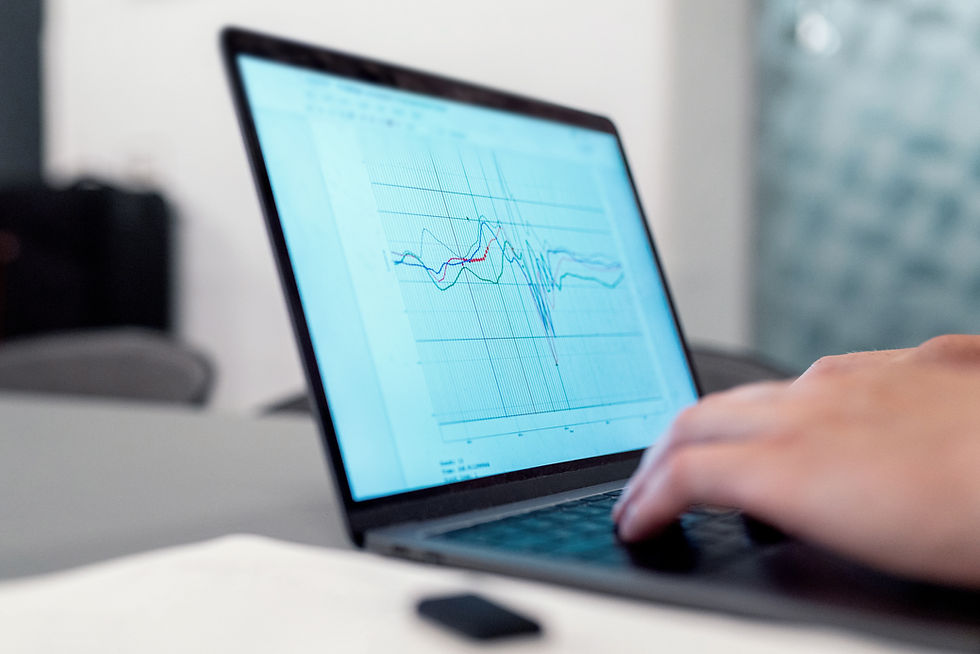User Friendly Checklist for Auditing HubSpot
- Poppy's Tech Aid

- Jun 1, 2025
- 4 min read
Let’s be real, HubSpot can get messy and fast. You start with a clean slate, a few forms, some workflows…and then suddenly it is a jungle of lists, weird property names, and half working automations! If that sounds familiar, know that you are not alone. That’s exactly why a HubSpot audit is so valuable. Think of it like spring cleaning for your tech stack, but with way more ROI.
In this post we’ll walk you through:
Why you actually need a HubSpot audit
How to stay sane and organized while doing one
What tools (like Salesforce) to check alongside HubSpot
What to include in your audit findings
How to turn those findings into real improvements
And yes, how much it usually costs
Let's dive in!

Why Bother With a HubSpot Audit?
Because your HubSpot setup probably is not working as well as it could be, and the cracks might be costing you leads, insights, or just plain sanity.
A good audit helps you:
- Spot what’s outdated, broken, or just…weird
- Clean up your contact database so your email do not go to ghosts
- Find workflow bugs before they confuse (or annoy) leads
- Make sure your dashboards actually tell you something useful
- Realign HubSpot with where your business is now (not where it was two years ago)
Stay Organized (AKA: Don’t Let the Chaos Win!)
Columns (within Views and Reports) to help track stuff like:
o Name (of the list, form property, etc.)
o What it’s for (purpose or owner)
o Is it working? (Active, broken, unused?)
o Issues (Duplicates? Confusing naming? Low performance?)
o Fix it how? (Delete? Update? Merge?)
o Priority (High/Medium/Low)
o Who’s on it? (Assign it so it actually gets done)
This way, you can track what you are reviewing and make your recommendations clear and actionable later.
Don’t Forget the Tools Connected to HubSpot
HubSpot almost always plays with other tools. And those tools can mess things up if they’re not set up right.
Common integrations to audit:
- Salesforce – Are leads syncing both ways? Are sales teams seeing what they need?
- Zoom – Are your webinar contacts coming through cleanly?
- Ad Platforms – Are your Google/Facebook/LinkedIn leads tracking correctly?
- Slack or Teams – Are those alerts helpful or just noise?
- Zapier/Make – Are automations working the way they should?
Why it matters: If your integrations are broken or misconfigured, your data, reports, and marketing campaigns might be totally off. Not ideal!
What to Look At in HubSpot (The Real Friendly Checklist for Auditing HubSpot)
You don’t have to look at everything, but there are some key areas to focus on:
You don’t have to look at everything, but there are some key areas to focus on:
- Contacts & Companies
o Are there a bunch of duplicates? o Are lifecycle stages (like Lead, MQL, SQL) used consistently?
o Are contacts missing important information (email, lead status, etc.)
- Custom Properties
o Do you have ten versions of “industry” or “Phone Number”?
o Are there fields no one uses anymore?
o Are dropdowns used when they should be (vs. free text)?
- Workflows
o Are they still doing what they were built for?
o Are there any that should’ve been turned off…last year?
o Are people getting stuck or added to multiple email tracks?
- Lists
o Are there too many? (Hint: if it takes 10 minutes to find the right one, yes.)
o Are naming conventions all over the place?
o Are they actually being used in active campaigns?
- Emails & Templates
o Which emails are underperforming (low opens/clicks)?
o Do your templates still match your brand? o Are emails compliant with GDPR or CAN-SPAM?
- Forms & CTAs
o Are forms converting?
o Are you asking for too much info upfront? o Are CTAs tracking clicks and linked to the right pages?
- Dashboards & Reports
o Are the metrics still relevant to your team goals?
o Are reports pulling accurate data from the right sources? o Are different teams (marketing, sales) using what they need?
- User Permissions
o Are there users who don’t need access anymore?
o Do users have the right permissions for their roles?
o Is admin access locked down?
What to Put in Your Final Audit Deck (and What to Leave Out)
The goal of your presentation? Show the biggest opportunities and get people on board with fixing them.
Put these in:
- High-level summary: What’s working, what’s not, and why it matters
- Top 10 issues and wins: Prioritized and grouped by category
- Before & after examples: Show what fixing something will do
- Next steps: Clear recommendations with owners and deadlines
- Priority tiers: So people know what’s urgent vs. “nice to have” Leave these out:
- Every single property or asset (that’s what the workbook is for)
- Super technical stuff without context
- Data dumps
NOTE: Nobody wants to read 50 lines of lists and forms in a slide!
Wrapping It All Up
If your HubSpot setup feels a little bloated, slow, or confusing, an audit is one of the best ways to get back on track.
You’ll come out with:
- Cleaner data
- Smarter workflows
- Happier teams
And most importantly, a HubSpot portal that actually works for you!