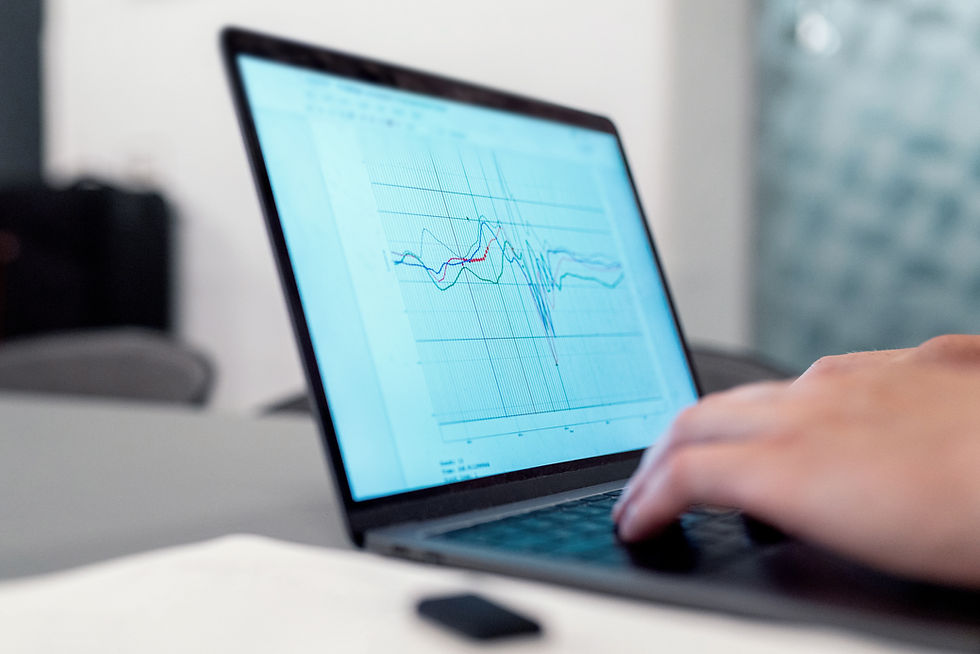A Comprehensive Guide to Understanding HubSpot Marketing Contacts
- nafisa79
- Nov 19, 2024
- 7 min read
Updated: Dec 5, 2024
Those of us already familiar with HubSpot, know that it’s a powerful tool for managing marketing, sales, and customer service efforts. However, even seasoned users often miss out on maximizing one of its more impactful features, focused on contacts, and being able to distinguish and differentiate between Marketing Contacts and Non-Marketing Contacts. Understanding and leveraging this classification can be a game-changer when it comes to budget optimization and campaign efficiency. Moreover, by properly categorizing your contacts, you’ll be able ensure that your marketing resources are focused on the individuals who are most likely to engage and convert, thus saving you both time and money.

In this guide, we’ll dive deeper into how to effectively use HubSpot’s Marketing Contacts feature to its full potential. We’ll cover what Marketing and Non-Marketing Contacts are, why this classification matters, and how it affects your pricing. We’ll also look at practical ways to automate the process of contact classification and how to report on these metrics to better track your results. Using these insights will help you optimize your strategies, unlock hidden potential in your HubSpot tools, and drive more impactful marketing results.
What are HubSpot Marketing Contacts?
Marketing Contacts are individuals in your HubSpot database who are actively engaged with your brand and are included in your targeted marketing campaigns. These contacts receive emails, are shown ads, and often participate in workflows that promote your business's offerings. Properly designating contacts as “Marketing” ensures that HubSpot’s marketing tools are utilized effectively, focusing on those most likely to convert. This classification helps you align your outreach with strategic goals, targeting audiences that will generate the highest return on investment. Additionally, managing these contacts correctly can streamline your campaign planning, making it easier to track performance and adjust tactics as needed.
Why Designating Contacts Correctly is Important:
Designating contacts accurately helps streamline your marketing efforts and ensure that you’re allocating resources where they’ll yield the best results while incorrectly classifying contacts can lead to inefficiencies, higher costs, and missed opportunities. Proper classification also ensures that your campaigns are compliant with data privacy regulations, helping avoid potential legal complications from arising. It also helps maintain the overall health of your database, helps to reduce clutter, and makes it easier to analyze and segment contacts for future campaigns.
Strategic Utilization of Marketing Contacts
HubSpot utilizes Marketing Contacts to help businesses prioritize which individuals should receive marketing resources. This classification supports a strategic approach to engaging with potential and current customers without overspending on unqualified leads. By focusing on the most valuable contacts, marketers can tailor their messaging and content more effectively, in turn boosting engagement and conversion rates. Additionally, this targeted approach helps with allocating budget more efficiently, ensuring that the marketing funds directly support business growth and revenue goals.
What is a ‘Non-Marketing’ Contact?
A Non-Marketing Contact refers to the contacts in your database which do not receive active marketing communications. While they still reside in your HubSpot CRM, these contacts are not targeted with marketing campaigns such as emails or paid ads. Maintaining a well-organized list of Non-Marketing Contacts helps ensure that your marketing budget is used effectively and is only spent on qualified leads.
Quick Reminder: Differences Between Marketing and Non-Marketing Contacts:
Marketing Contacts are part of campaigns, receive emails, and are targeted with ads.
Non-Marketing Contacts are either inactive, unsubscribed, or irrelevant to current marketing goals.
Why You Need Both:
Balancing Marketing and Non-Marketing Contacts in your HubSpot account is crucial. While you may be tempted to only keep active leads as Marketing Contacts, maintaining an organized list of Non-Marketing Contacts is needed for data integrity, compliance with data regulations, and nurturing potential opportunities that may not be ready for marketing yet. More importantly, Non-Marketing Contacts can still be valuable for future campaigns, as they may re-engage over time or become viable leads when their circumstances change. Keeping track of these contacts ensures you have a comprehensive view of your audience, allowing for more personalized and informed reactivation strategies when the time is right.
How Does Pricing Work?
HubSpot’s pricing structure is designed to align with the number of active Marketing Contacts in your account. Here’s an overview of how the pricing generally works:
Base Package: Your HubSpot subscription includes a certain number of Marketing Contacts based on your tier.
Additional Fees: As your number of Marketing Contacts exceeds the base allowance, additional fees apply. These costs increase incrementally as your contact list grows.
Scaling Strategy: It’s important to carefully manage who is classified as a Marketing Contact to avoid unnecessary expenses. Regularly reviewing and updating your contact list can help with maintaining the best budget efficiency.
Managing Costs Effectively:
To manage costs effectively, try to adopt a strategic approach by designating only the most valuable contacts as Marketing Contacts. Rather than automatically adding every new lead to your marketing list, first try to assess their level of engagement, relevance, and alignment with your Ideal Customer Profile (ICP) to ensure they warrant the investment. This will help with identifying the high-potential contacts you should prioritize as they are more likely to convert and will help reduce unnecessary spending on unqualified leads. Regularly reviewing and updating your contact classifications ensures that your budget is focused on the contacts that drive the most impact, thus leading to a more efficient and cost-effective marketing strategy.
Who in Your Database Should Be a Marketing Contact?
Determining who should be designated as a Marketing Contact is key to optimizing your marketing campaigns and spending. Here are some of the top candidates:
Customers: Contacts that have made purchases and are engaged in post-sale marketing for upsells and repeat business.
Prospective Leads: Potential customers who have expressed interest in your products or services through engagement such as newsletter signups, form submissions, or participation in events.
Open Opportunities: Contacts that are currently in the sales pipeline and have shown potential for conversion.
Contacts Matching the ICP: Individuals who fit the demographic and behavioral criteria of your Ideal Customer Profile (ICP), ensuring your marketing efforts are focused on your target audience.
Tips for Identifying Marketing Contacts:
Use lead scoring to prioritize contacts based on their engagement levels.
Regularly audit your database for changes in contact behavior and reclassify contacts as needed.
Who in Your Database Should Be a Non-Marketing Contact?
While Marketing Contacts are essential for active campaigns, identifying and managing Non-Marketing Contacts is just as important. These include:
Hard Bounces: Email addresses that result in permanent delivery failures.
Unsubscribed Contacts: Individuals who have opted out of your marketing communications.
Low Engagement Contacts: Contacts that have not interacted with your brand for a significant period.
Competitors or Irrelevant Leads: Individuals that do not align with your business goals or could pose a competitive risk.
Best Practices for Managing Non-Marketing Contacts:
Implement a consistent process for categorizing Non-Marketing Contacts to keep your database well-organized.
Schedule regular database audits to ensure Non-Marketing Contacts are accurately categorized.
Develop policies for re-engagement campaigns for contacts that could potentially move back to Marketing status after a period of inactivity.
Streamlining Marketing Contact Classification Through Automation
Here’s a step-by-step guide for creating automated processes to stamp the right contacts as Marketing:
Set Up Workflow Triggers: Define specific triggers, such as form submissions or specific page visits, which will move a contact to have Marketing status.
Apply Contact Properties: Use conditional logic to apply properties that align with your ICP.
Assign Contact Status: Once the trigger criteria are met, the workflow will update the contact’s status to Marketing automatically.
Review and Optimize: Periodically check the workflow’s effectiveness and make necessary adjustments.
Benefits of Automation
Reduces manual data management efforts.
Enhances accuracy in designating contacts.
Streamlines the marketing process for faster, more efficient campaigns.
Automating Non-Marketing Contact Classification
Just like automation is crucial when it comes to assigning Marketing Contacts, it’s equally as important for managing Non-Marketing Contacts. Here’s how to create an automated workflow for this purpose:
Identify Non-Marketing Triggers: Create triggers that recognize when a contact should be shifted to Non-Marketing status, such as an unsubscribe event or email bounce.
Set Workflow Criteria: Build a workflow that flags these contacts and changes their status to Non-Marketing.
Incorporate Routine Checks: Schedule periodic reviews to ensure the automation rules are functioning as intended and capturing all necessary contacts.
Additional Tips for Automation:
Include checks for email validation to detect hard bounces and update contact properties.
Implement competitor or internal database tagging to exclude specific groups automatically.
Reporting and Monitoring Marketing Contacts by Creating a Dashboard:
A well-maintained dashboard is essential when it comes to tracking the status and performance of your Marketing Contacts. Here’s how to set up and monitor a contact dashboard:
Create Custom Reports: Use HubSpot’s reporting tools to build custom reports that differentiate between Marketing and Non-Marketing Contacts.
Visualize Key Metrics: Add widgets that display metrics like the total number of Marketing Contacts, growth trends, and contact engagement levels.
Monitor Costs: Include a widget that provides an overview of costs related to the number of active Marketing Contacts to help stay on budget.
Important Metrics to Track:
Number of Marketing Contacts: Monitor changes in your active marketing list over time.
Engagement Rates: Track how your Marketing Contacts interact with your content.
Conversion Metrics: Measure the effectiveness of marketing efforts and adjust your strategies accordingly.
Conclusion: Effectively Mastering Contact Management for Marketing Success
There's more to having effective contact management in HubSpot than just assigning statuses. It’s about strategic planning, continuous monitoring, and aligning your database with your marketing goals. By leveraging automation, conducting regular audits, and maintaining a clear dashboard, you can help ensure your marketing initiatives are efficient, targeted, and cost-effective. Moreover, investing the time in understanding and optimizing the management of Marketing and Non-Marketing Contacts will pay off through better engagement, a cleaner database, and more controlled marketing expenses.
Consider auditing your current database and automating these processes to enhance your overall marketing efficiency. If you're looking for more tailored advice or need support in implementing these strategies, exploring professional services or further HubSpot training may be beneficial.