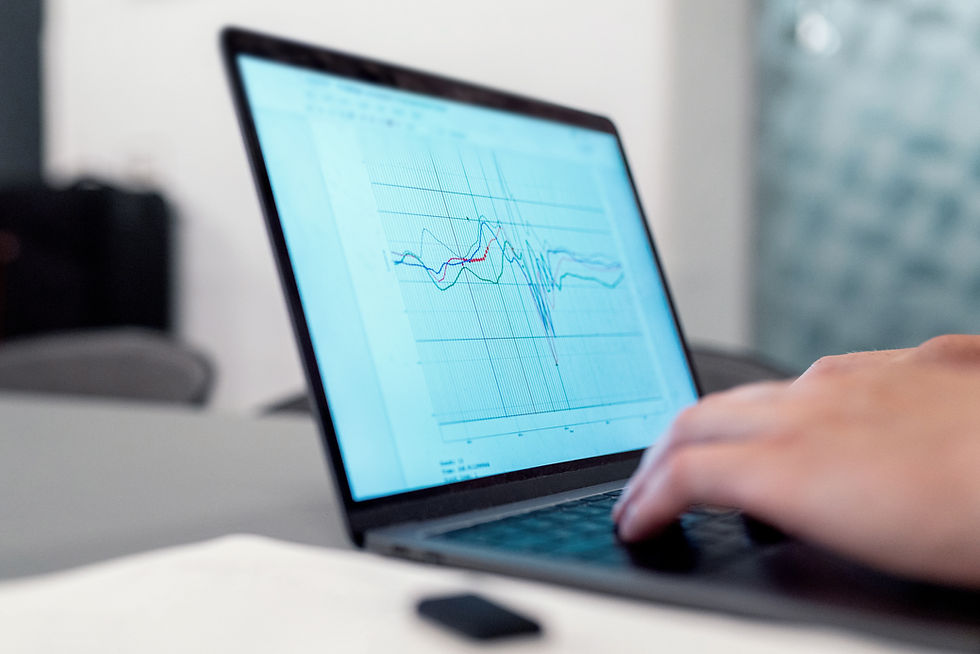How to Copy & Paste Unique Values from a spreadsheet to a HubSpot Active (Dynamic) List
- Poppy's Tech Aid

- Nov 28, 2022
- 1 min read
There is a misconception amongst many members of the HubSpot community that if you want to add multiple pieces of criteria (cells) from an Excel doc into a HubSpot active list, you have to copy and paste each value separately.
This is not the case! You can copy and paste hundreds of values directly from an Excel doc into a HubSpot smart list in one swoop.
BUT HOW???
The trick is, if you are going to copy multiple cells in from excel into a smart list in HubSpot, to have a column full of semi-colons (;) TO THE RIGHT of the column that contains your data in scope.
Copy the respective data values ALONG WITH their semicolons in Column B and then you are able to paste ALL of those values into the active list at once!